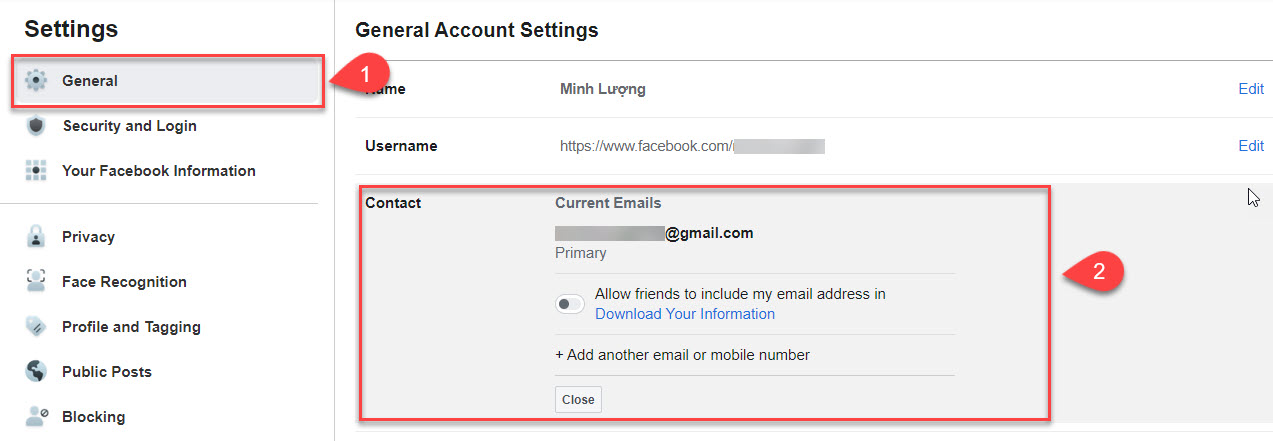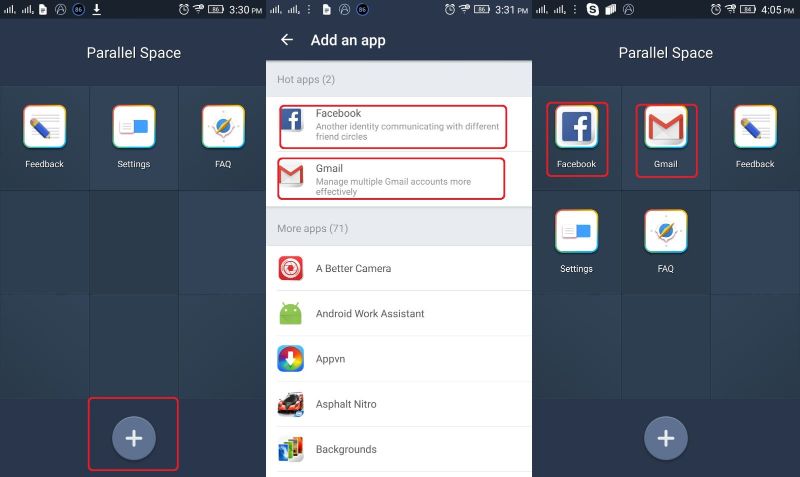How to check your Facebook login history
You always wonder if anyone is logged into your facebook account or not? This is not only your curiosity but also a lot of users share this question. Hence we will give you a way to check specific Facebook login history in the following article.
Advantages when you know to check Facebook login history
Do you own a personal facebook account but do not remember logged in to someone else's device or not? If you use a phone or a computer other than yours to log in, then log out or still work on it. This makes you extremely anxious and want to find a way to check not to reveal your personal information. Don't worry, however, as there are methods that can fulfill this need. Along with these ways you can both know the login information but also logout out of the device browser immediately. This is because Facebook provides data about the location the device was last used when signing in. In case you see where your account is logged in, you can end the session there. Another way you can use it is to change the facebook password and choose to log out of another device.
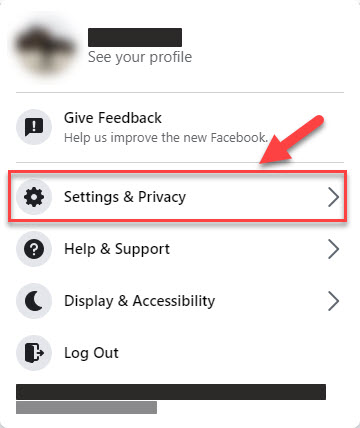
Check Facebook login history for more secure account protection
Steps to check Facebook login history on computer
Computers are common devices for every user today to experience facebook applications. There are many reasons why you have to borrow someone else's laptop to log in and maybe forget to click log out. In addition, to find out who has been using your account for illegal activities. You need to know how to check Facebook login history on a specific computer by the following steps:- Step 1: Please log in to facebook and go to your personal page.
- Step 2: Then click on - Activity log
- Step 3: Next, click - See more.
- Step 4: You continue to click on the item - Login information and security.
- Step 5: Finally, you select the section - Logins and Logout.
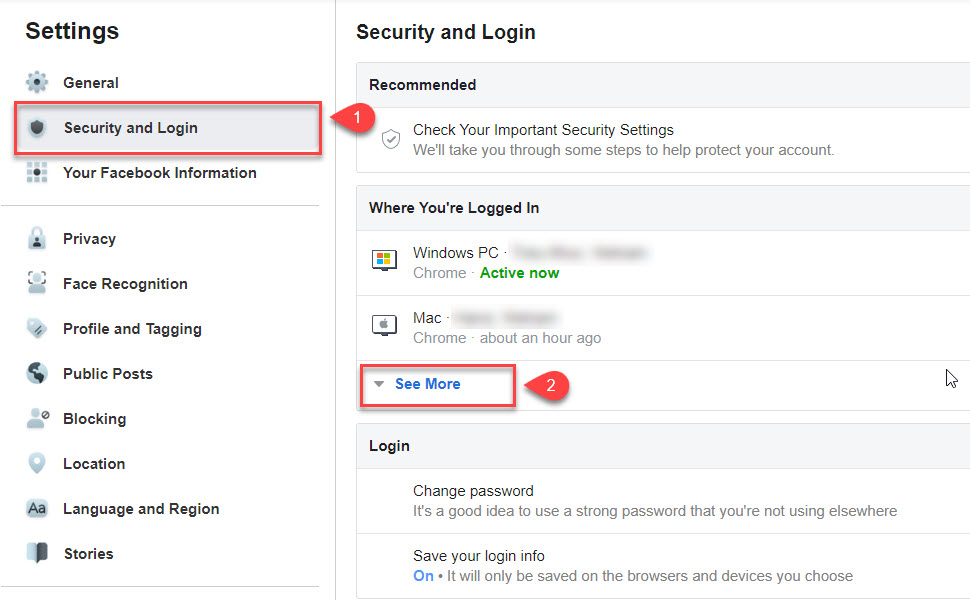
Steps to check Facebook login history on computer
Instructions to check Facebook login history on your phone
You are someone who regularly uses your phone to use facebook. This seems to become a habit when you find a mobile phone free and you will use it right away. So you cannot remember who you logged into the application on to your device. The following steps will help you find the owner of these smartphones correctly:- Step 1: First, open the Facebook app on your phone.
- Step 2: Then access your personal page by clicking the account icon on the screen.
- Step 3: Next, click on the three dots.
- Step 4: You click select - Activity log
- Step 5: In the next step, you click on the box Category.
- Step 6: Finally, swipe down the screen and select the item - Sign in and out. Finish the process of following the steps you will get the desired results.
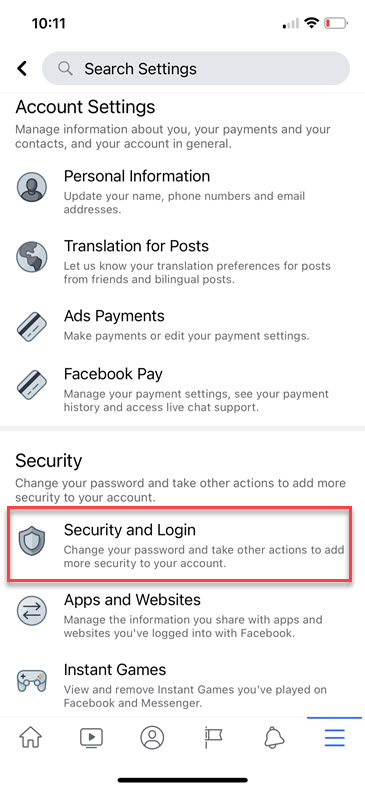
Instructions to check Facebook login history on your phone
Synthesize the most effective ways to protect facebook accounts from being hacked
- Set up 2-layer security activation, Proceed with the following steps:
- Install Facebook login alerts. As follows:
- Proceed to set up select friends to contact when you cannot login
- Set up remote Facebook account exit
- You should set up a password strong enough for the stranger to guess